
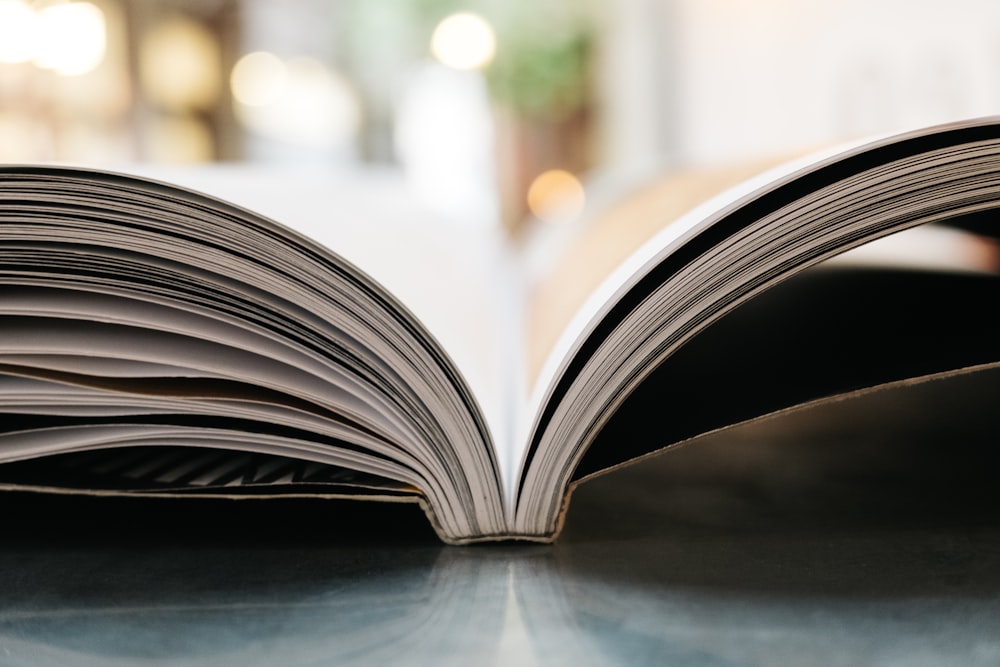
Use the table of contents and / or the index, the list of important terms at the back of a book, to help you pinpoint specific chapters or where particular terms or concepts are mentioned. The library catalog generally includes the table of contents in the book description, so it can make things a bit easier. You can also look up a book we have in the library on Amazon or Google Books to learn more about it before making a request to pick it up.
Photo by Jonas Jacobsson on Unsplash
Catalog for locating books and Merced College library holdings: all genres including childrens, young adult, fiction, non-fiction, reference and more. Also links to Open Access and library research databases, portal login required.

